PrivateRecords.net offers various subscription plans that allow users to access public records, background checks, and other personal information. However, some users have been complaining about how the platform is losing credibility and want to cancel their memberships.
This guide will walk you through how to cancel PrivateRecords.net subscription effectively. We will explore different methods, including cancellation via phone calls, email, and the website. Additionally, we’ll discuss the services offered by PrivateRecords.net, how to remove yourself from their database, and other essential information related to cancellation. Let’s get started.
How Do I Cancel My PrivateRecords.net Subscription?
PrivateRecords.net understands that customers may need to cancel their subscriptions for various reasons. They offer multiple methods to discontinue your membership to ensure a hassle-free cancellation process. Below are the steps for cancelling your PrivateRecords.net subscription through different channels:
How to Cancel Privaterecords Subscription Via Phone Call:
- Locate Customer Service Number: First, find the customer service number provided on the PrivateRecords.net website.
- Make the Call: Dial the customer service number (888) 270-9304 and follow the prompts to connect with a representative.
- Verify Your Account: Be ready to provide the representative with the necessary account details or verification information.
- Request Cancellation: Politely explain that you wish to cancel your subscription and provide any required information.
- Confirmation: Once the cancellation process is complete, request a confirmation email or reference number for your records.
How to Cancel Privaterecords Subscription Via Email:
- Compose an Email: Compose an email to the PrivateRecords.net customer support team through [email protected]
- Subject Line: Use a clear and concise subject line, such as “Subscription Cancellation Request.”
- Account Information: In the body of the email, include your account details, such as your full name, email address, and any relevant account numbers.
- Cancellation Request: Clearly state that you wish to cancel your subscription and specify the date from which you want the cancellation to be effective.
- Request Confirmation: politely request a confirmation email or response to ensure your cancellation request is processed.
How to Cancel Privaterecords Subscription From the Website:
- Log into Your Account: Access your PrivateRecords.net account using your login credentials.
- Navigate to the “Contact Us Page”: Look for a “Contact Us” at the bottom.
- Fill out Cancellation Form: Fill out the form with your details, including name, address, telephone, and reason.
- Follow the Prompts: Click the submit button and follow any additional prompts to complete the cancellation process.
- Confirmation: After the cancellation is complete, take a screenshot or note down the confirmation message for your records.
PrivateRecords.net Subscription Plans:
You can Explore the benefits of the membership with a 48-hour trial at an unbelievably low cost of $1, granting you ample time to familiarize yourself with the platform’s functionalities. Should you find their services unsatisfactory, taking advantage of the trial period for cancellation ensures you won’t be billed the monthly fee. Upon the trial’s completion, your PrivateRecords.net account will be automatically billed at $39.97 per month until you cancel your subscription manually.
How To Opt-Out From PrivateRecords.net:
If you are concerned about your personal information being available on PrivateRecords.net, then follow the instructions below:
Visit PrivateRecords.net: Go to the PrivateRecords.net website and locate their “Do Not Sell My Info” by scrolling down the homepage. This page typically contains instructions on how to proceed with the opt-out process.
Identify Your Information: Enter your full name, email address, and any other relevant information to identify yourself in the PrivateRecords.net database and click search.
Submit Opt-Out Request: enter a valid email and click the submit button to successfully opt-out.
Allow Processing Time: head to your email platform and click “Click to remove your information.”
What happens after you cancel your subscription?
After cancelling your PrivateRecords.net subscription, you will no longer have access to their database and services, depending on the date specified for the cancellation to take effect. You may still have access to any reports or information obtained during your active subscription period, but you won’t be able to access new data or updates.
It’s essential to keep records of your cancellation request, including any confirmation emails or reference numbers provided by PrivateRecords.net. This will serve as proof of any discrepancies or issues related to the cancellation process.
Conclusion:
Cancelling your PrivateRecords.net subscription can be done through various methods, such as contacting customer service via phone or email or cancelling directly through their website. Understanding the services they offer, their subscription plans, and the opt-out process is essential to make an informed decision about your membership.
Remember to record your cancellation request for future reference and consider additional steps to protect your personal information online. Prioritize your online privacy and control how your data is used and shared across various platforms.

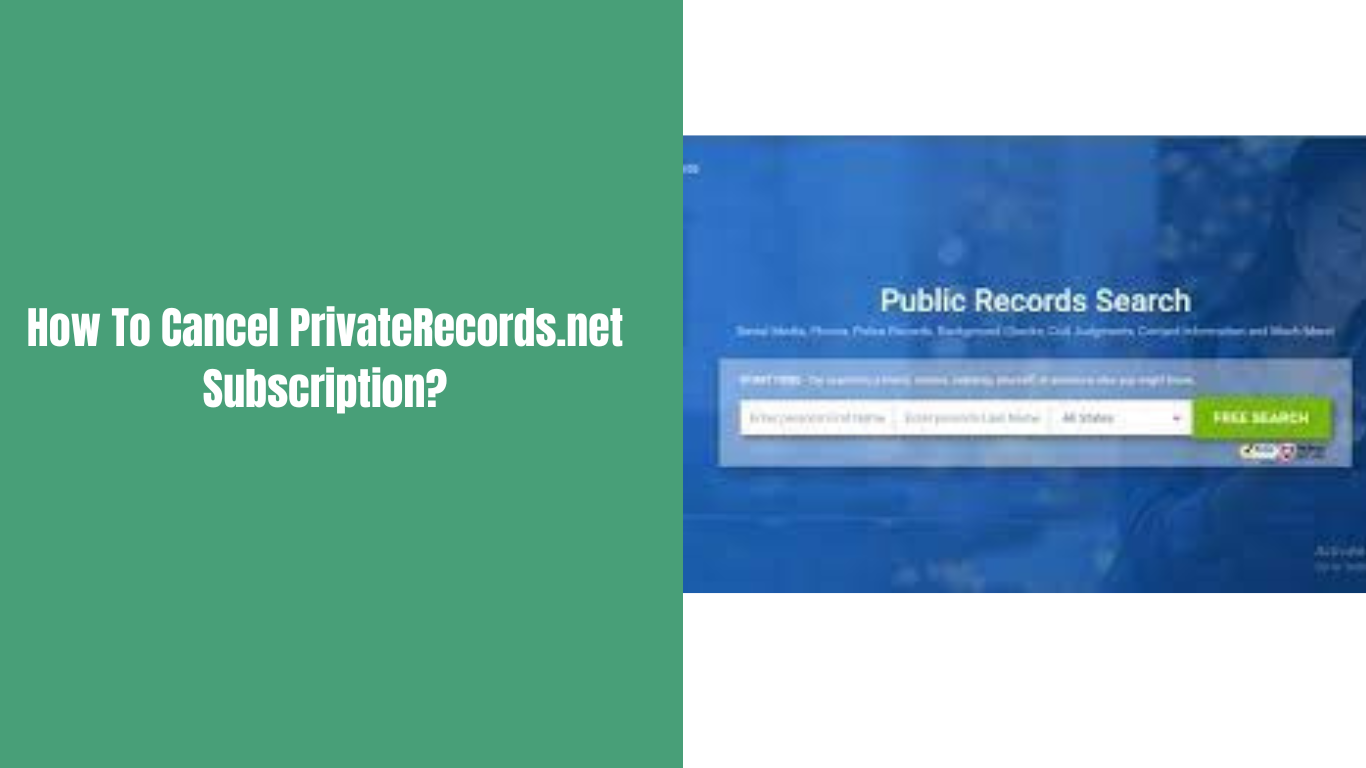





Leave a Reply